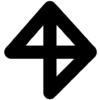Lower Receiver Assembly (AR-9, AR-15, and AR-10/LR108)
Step L3: Magazine Catch Installation
Objective: In Step L3 of lower receiver assembly, we will install the magazine catch assembly onto the lower receiver.
NOTE: This step is not applicable if building an AR-9 on the Aero Precision EPC platform, which comes with a proprietary magazine catch and button installed from the factory.
Tools Required
Components Required
| Quantity | Component |
|---|---|
| 1 | Lower Receiver |
| 1 | Magazine Catch |
| 1 | Magazine Catch Spring |
| 1 | Magazine Release Button |
| 1 | Magazine |
Instructions:
Step L3.0: Remove Existing Magazine Catch (replacement/upgrade only)
If you are replacing your existing magazine catch or release button (or need to remove the magazine catch assembly for any other reason), first ensure the firearm is unloaded.
Depress the magazine release button fully. You will likely need a non-marring punch (or 1/4″ wooden dowel) to fully depress the magazine release button into the lower receiver. You may also need to remove the bolt catch, if the magazine catch will not clear it.
With the magazine release button fully depressed, rotate the magazine catch counterclockwise until the threads are no longer engaged with the magazine release button.
Remove the magazine release button, magazine catch, and magazine catch spring from the lower receiver.
Step L3.1: Lubricate the Magazine Catch Shaft
Wipe a thin coat of wet lubricant on the round shaft of the magazine catch.
Step L3.2: Install the Magazine Catch
Feed the magazine catch shaft through the hole in the left side of the lower receiver.
Step L3.3: Install the Magazine Catch Spring
From the right side of the lower receiver, feed the magazine catch spring onto the magazine catch shaft.
Step L3.4: Install the Magazine Release Button
Place the magazine release button in the hole in the right side of the lower receiver. This will push the magazine catch out the right side of the lower receiver slightly.
Step L3.5: Tighten the Magazine Catch
While depressing the magazine release button from the right side and pressing the magazine catch from the left, begin to rotate the magazine catch clockwise. This will engage the threads into the magazine release button. Use caution to not cross-thread the magazine catch and magazine release button. Continue to rotate the magazine catch until you cannot rotate it without contacting the lower receiver.
Using a non-marring punch or screwdriver, further depress the magazine release button into the lower receiver and continue to rotate the magazine release.
- If you are using a standard magazine release button, continue to rotate the magazine catch until the threaded shaft of the magazine catch is flush with the surface of the magazine release button.
- If you are using the Odin Works XMR3, we find that 7 rotations (once the threads engage) is perfect.
Step L3.6: Verify the Magazine Engagement and Release
Using an empty magazine, insert the magazine into the mag well of the lower receiver. The magazine catch should engage and lock the magazine in place. If it does not, remove the magazine and rotate the magazine catch (per Step L3.5) one turn clockwise. Repeat the verification.
Depress the magazine release button. The magazine should fall free. If it does not, remove the magazine (remove the paddle and depress the magazine release button with a punch or screwdriver as necessary) and rotate the magazine catch (per Step L3.5) one turn counterclockwise. Repeat the verification.
Note that if you are using a paddle-style button, you should perform this testing with the paddle installed.