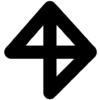Lower Receiver Assembly (AR-9, AR-15, and AR-10/LR108)
Step L5a: Trigger Group (2-Piece) Installation
Objective: In Step L5 of lower receiver assembly, we will install the 2-piece trigger group into the lower receiver.
Tools Required
1: If using anti-walk trigger/hammer pins. Hex keys are usually supplied with anti-walk pins.
2: May be needed for removal of existing hammer/trigger pins.
Components Required
| Quantity | Component |
|---|---|
| 1 | Lower Receiver |
| 1 | Trigger |
| 1 | Hammer |
| 1 | Disconnector |
| 1 | Trigger Spring |
| 1 | Hammer Spring |
| 1 | Disconnector Spring |
| 2 | Trigger/Hammer Pins |
Instructions:
Step L5.0: Remove Existing FCG and Safety (replacement/upgrade only)
If you are replacing your existing fire control group (or need to remove it for any other reason), first ensure the firearm is unloaded.
You may need to remove the safety selector, which will require that you also remove the pistol grip.
Anti-Walk or Anti-Rotation Pins
You will need to remove the pins per the manufacturer’s instructions. Typically, you will need to remove one or more screws using a hex key.
Once the cap screws are removed from the pins, follow the instructions for removal with standard pins, below.
Standard Pins
Begin by removing the hammer pin (forward-most pin). With the hammer in the set position (engaging the sear of the trigger) and while applying light downward pressure to the hammer, use a 1/8″ nylon or brass punch to push the pin out of the receiver. You may need to tap the punch with a gunsmithing hammer. Once the pin is clear of the hammer, the hammer and hammer spring can easily be removed from the receiver. Be sure to hold the hammer firmly, as the spring tension will want to fling the hammer out of the receiver.
Next, remove the trigger pin. The procedure is equivalent to that above for the hammer pin. While applying light downward pressure to the trigger, use a 1/8″ punch to push the trigger pin out of the receiver. The trigger, trigger spring, disconnector, and disconnector spring can now be removed from the receiver.
Step L5.1: Lubricate Trigger and Hammer Pins
Apply a thin film of wet lube to the shaft of the trigger and hammer pins
Step L5.2: Assemble Springs onto Trigger and Disconnector
If your trigger assembly is not already assembled, you will need to first assemble the trigger, disconnector, disconnector spring, and trigger spring.
Install the trigger spring onto the trigger. The legs of the spring should point down from the rear of the spring coil and the loop should rest under the forward part of the trigger.
Press the disconnector spring into the spring cavity on the top of the trigger, with the narrow end facing up. Place the disconnector on the trigger (it will sit in the disconnector groove). The disconnector hook should be facing up and forward. The hole in the disconnector pivot should align with the bore of the trigger pivot.
If your trigger is supplied with a slave pin, use it to hold the disconnector in place.
Step L5.3: Seat and Secure the Trigger
Carefully drop the trigger assembly into the trigger pocket of the lower receiver.
Ensure the trigger spring legs are facing forward and touching the bottom of the trigger pocket in the lower receiver.
IF NOT USING A SLAVE PIN: While pressing the trigger downward, insert a 1/8″ punch through the side of the lower receiver, through the trigger and disconnector pivots, and out the other side of the receiver. This will hold everything in alignment and make trigger pin installation easier.
Step L5.4: Install Trigger Pin
Now we will begin to install the trigger pin. At this point, the slave pin or punch is acting as a “placeholder” for our trigger pin. To install the trigger pin, we will displace the slave pin or punch with the trigger pin.
While applying gentle downward pressure to the trigger assembly, press the trigger pin through one side of the lower receiver begin to push the slave pin/punch out of place. As you do, the trigger pin will hold everything in place.
You should not encounter any resistance as you insert the trigger pin. If you do, try wiggling the punch a bit to re-align everything. You should NOT need to force the trigger pin.
A properly-installed trigger pin will be flush with both sides of the lower receiver.
If you are using anti-walk or ant-rotation pins, install the cap screw on the trigger pin.
NOTE: Before proceeding to installation of the hammer, you may want to pre-install the safety selector. The tail of some triggers will not allow the barrel of the safety selector to pass when the hammer is installed. Install the safety selector per Step 6.
Step L5.5: Assemble Hammer Springs onto Hammer
If your hammer assembly is not already assembled, you will need to install the hammer spring onto the hammer.
If your trigger assembly has been supplied with multiple hammer spring weights, select the desired spring.
Install the hammer spring onto the hammer. The loop of the hammer spring with sit on the back of the hammer (near the hook) and will ride over the hammer pivot. The legs of the hammer spring will point down from the front of the spring coil.
Step L5.6: Seat and Secure the Hammer
Carefully drop the hammer assembly into the trigger pocket of the lower receiver.
Ensure the hammer spring legs are facing rearward and rest on top of the trigger pin. They should NOT be touching the bottom of the trigger pocket of the lower receiver.
While pressing the hammer into place, insert a 1/8″ punch through the side of the lower receiver, through the hammer pivot, and out the other side of the receiver. This will hold everything in alignment and make hammer pin installation easier.
If you are using a standard trigger pin, you must ensure the hammer spring legs are in the right position. With a small punch or screwdriver, manipulate the leg (or legs if your trigger pin has 3 grooves) of the hammer spring so that it rests in the outer groove(s) of the trigger pin. This is critical, as the leg of the spring in this groove is what holds the trigger pin in place.
Step L5.7: Install Hammer Pin
Now we will begin to install the hammer pin. At this point, the punch is acting as a “placeholder” for our hammer pin. To install the hammer pin, we will displace the punch with the hammer pin.
If you are installing an anti-walk or anti-rotation hammer pin with a two-piece trigger, the manufacturer may have supplied a bullet-shaped installation tool that threads into the leading end of the pin. We strongly suggest that you use this tool for the hammer pin. Follow the manufacturer’s recommendations and instructions.
If your hammer pin has 2 grooves, we recommend that you lead with the side of the pin that does not have a groove. The hammer has a small wire loop (the J-spring) protruding into the bore of the hammer pivot, mid-way through. This wire spring sits in the center groove of the hammer pin to hold it in place. If you lead with the grooved side of the hammer pin, you will need to tap the pin to get the outer groove past this spring.
While applying gentle downward pressure to the hammer, press the hammer pin through one side of the lower receiver begin to push the punch out of place. As you do, the hammer pin will hold everything in place.
Once the hammer pin is about halfway in, you will meet resistance at the J-spring. You may find it helpful to tap the hammer pin with a non-marring gunsmithing hammer. If your hammer pin has 3 grooves, you may experience resistance a second time (the first time being when the end of the pin moves past the J-spring) as the outer groove meets the spring.
A properly-installed hammer pin will be flush with both sides of the lower receiver.
If you are using anti-walk or ant-rotation pins, install the cap screw on the hammer pin.
Verify that the leg(s) of the hammer spring are engaged in the groove(s) on the trigger pin. If necessary, adjust the leg(s), per Step 5.6.
Step L5.8: Lubricate the Trigger Group
Using a needle dropper, lubricate the trigger group. Visit Lubricate for detailed instructions.