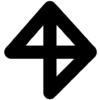Upper Receiver Assembly (AR-9, AR-15, and AR-10/LR108)
Step U3: Ejection Port Dust Cover Installation
Objective: In Step U3 of upper receiver assembly, we will install (or replace) the ejection port dust cover.
NOTE: This step does not apply if you are either 1) using an assembled upper and are not replacing the dust cover, or 2) building an AR-9 on the Aero Precision EPC platform, which lacks a dust cover.
Tools Required
1: Applicable for Aero Precision Enhanced upper receivers only, which utilize a 5/64″ hex screw to hold the ejection port dust cover rod in place. If you are using any other upper, you will need needle nose pliers to remove/install the “C” shaped snap ring.
2: Required for removing/installing “C” shaped snap ring. NOT required for Aero Precision Enhanced upper receivers, though it may be useful for removing the dust cover rod.
Components Required
| Quantity | Component |
|---|---|
| 1 | Upper Receiver |
| 1 | Dust Cover Rod Retaining Screw (incl. with Upper Receiver)1 |
| 1 | Dust Cover Rod Snap Ring2 |
| 1 | Ejection Port Dust Cover Assembly |
1: Applicable to Aero Precision Enhanced upper receivers only. If you are using any other upper, you will need the applicable snap ring.
2: Only required for standard AR upper receivers. NOT required for Aero Precision Enhanced uppers.
Instructions:
Step U3.0: Remove Existing Dust Cover Assembly (replacement/upgrade only)
If you are replacing your dust cover assembly (or need to remove the dust cover assembly for any other reason), first ensure the firearm is unloaded.
Before you continue, you will need to remove the BCG.
One Piece:
Follow the manufacturer’s instructions for removal (or reverse the instructions for installation) of the device. You may need a small flathead screwdriver for the Strike Industries dust cover. Removal of the Magpul dust cover is tool-less.
All Others:
If applicable, remove the dust cover rod retaining screw from the upper receiver using a 5/64″ hex key.
With the dust cover in the open position, slide the rod forward, while applying slight pressure to the dust cover. A pair of tweezers or needle nose pliers may be helpful.
Use caution as the hinge spring will be under tension and may fly free once it clears the rod.
Remove the dust cover assembly completely.
Step U3.1a: One Piece Dust Cover Instructions
Reinstall the dust cover rod retaining screw now (if applicable), before you lose it or forget to reinstall it. Hand tighten with a 5/64″ hex key. WARNING: DO NOT USE THREAD LOCKER.
Place the fixed pin of the dust cover into the appropriate dust cover rod lug on the upper receiver (for Strike Industries, the fixed pin inserts into the front lug; for Magpul, the fixed pin inserts into the rear lug). Orient the hinge spring correctly (you will need to rotate it in the loading/compression direction). Depress the spring loaded pin and seat the dust cover in place in the open position. The spring loaded pin will snap into the appropriate lug (opposite of the fixed pin lug). Proceed to barrel installation.
IF INSTALLING A STANDARD DUST COVER, PROCEED
Step U3.1b: Lubricate the Dust Cover Rod
Wipe a thin layer of wet lube to the shaft of the dust cover rod.
Step U3.2: Place the New Dust Cover
Place the new dust cover onto the upper receiver.
Step U3.3: Begin to Feed the Dust Cover Rod into the Upper Receiver
Insert the dust cover rod into the upper receiver through the hole in the face of the handguard mounting lug (Aero Precision Enhanced upper receiver), feed through the forward dust cover rod lug on the upper receiver and through first channel of the dust cover. Stop when the rod emerges from the first channel of the dust cover.
Step U3.4: Install the Hinge Spring
Orient the hinge spring and slide the dust cover rod through the bore of the spring and into the second channel of the dust cover. Continue to slide the rod into the rear hinge pin lug of the upper receiver.
Step U3.5: Install Dust Cover Rod Retention
Aero Precision Enhanced Upper:
WARNING: DO NOT USE THREAD LOCKER.
Reinstall the dust cover rod retaining screw into the upper receiver.
Standard Upper:
Using needle nose pliers, install the dust cover rod snap ring in the groove on the front portion of the rod.
Step U3.6: Lubricate the Dust Cover Detent and Function Check
Using a needle dropper, apply a drop of wet lube to the ball detent on the dust cover.
Close the dust cover. The dust cover will snap into place.
Open the dust cover by pressing from the inside of the upper receiver. The dust cover should spring open.
If the dust cover is tight and hard to open, cycle it a few more times to work the wet lube into the detent cavity.